![]() Creating your first e-mail account:
Creating your first e-mail account:
The first time you launch SeaMonkey Mail, the Account Wizard appears. This wizard will walk you through creating your first e-mail or newsgroups account.
Select Email account.
Click Next to continue.
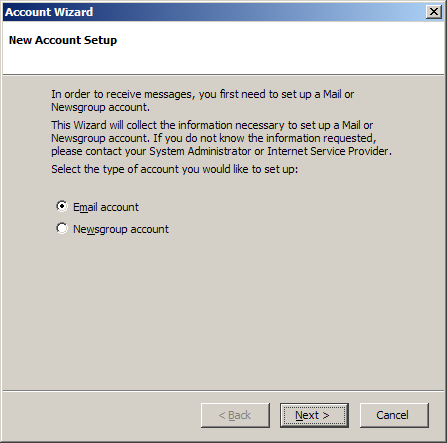
Your Name =
Enter your name.
Email Address = Enter the e-mail
address of the account.
Click Next to continue.

Select POP.
Incoming server =
The Incoming (POP3) mail server usually follows this format: mail.ispname.com
(or .net). Replace the "ispname.com
(or .net)" with your ISP's name.
Outgoing server =
The Outgoing (SMTP) mail server usually follows this format: mail.ispname.com
(or
.net). Replace the "ispname.com
(or .net)" with your ISP's name.
Click Next to continue.
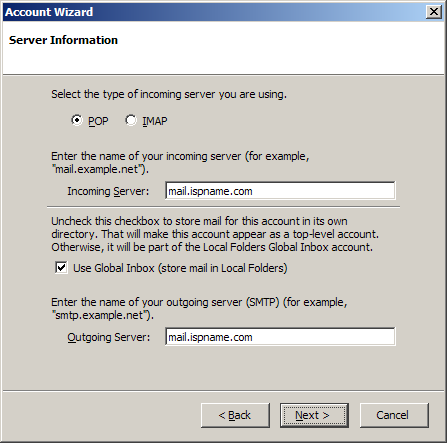
Incoming User Name = Enter your e-mail username (everything before the @).
Click Next to continue.
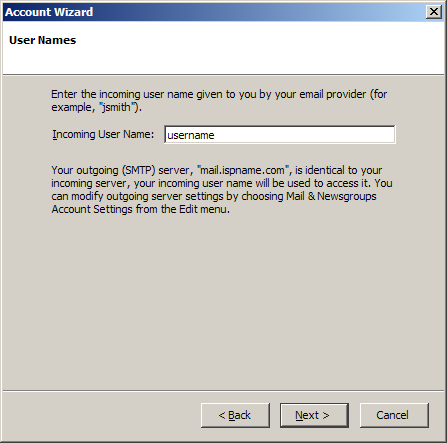
Account Name = Enter a name for the account. It can be anything you wish. Make it distinctive to help distinguish it from any other accounts you may create.
Click Next to continue.
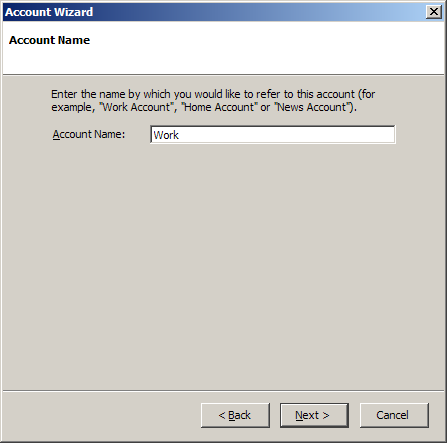
You're almost done.
Click Finish to complete the wizard.
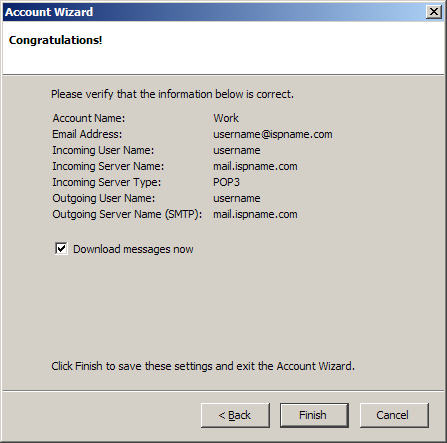
Links: Return to top