![]() Create additional folders:
Create additional folders:
You can create folders to help you organize your e-mail. Certain e-mails can be stored in specific folders. Folders also work well with message filters. To learn about message filters, click on the Filters link above. To create folders, follow these steps:
Under the Mailboxes column, right click the In mailbox and select New Sub-mailbox from the menu.
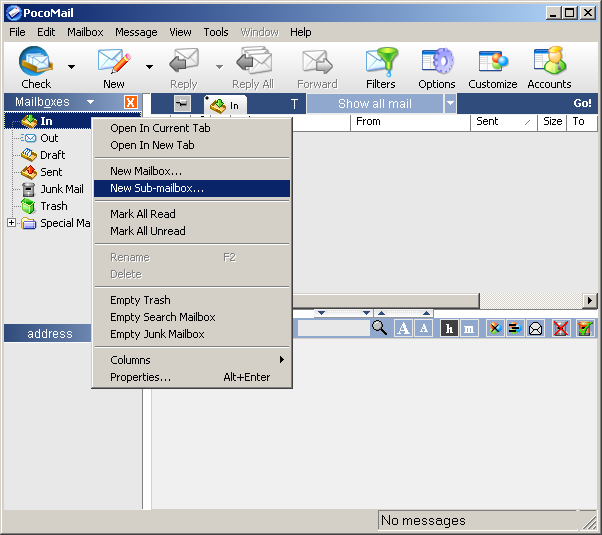
Please enter the new mailbox name = Enter a name for the new sub-mailbox. In this example, we entered "Family".
Click the OK button.
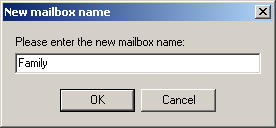
The new mailbox now appears in the list of mailboxes.
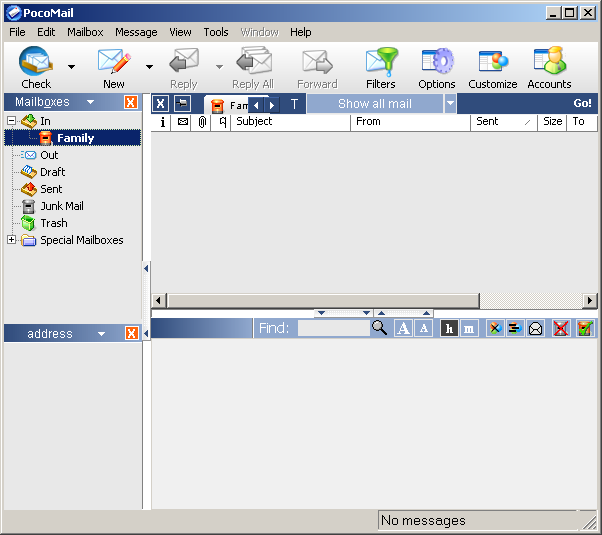
Links: Return to top