![]() Configuring
Auto-Dial:
Configuring
Auto-Dial:
You can configure Pegasus to automatically connect to the Internet for you when you want to check or send your e-mail. You can also enable Pegasus to disconnect from the Internet when you close Pegasus.
On the Toolbar, click Tools and select Internet options from the drop-down menu.
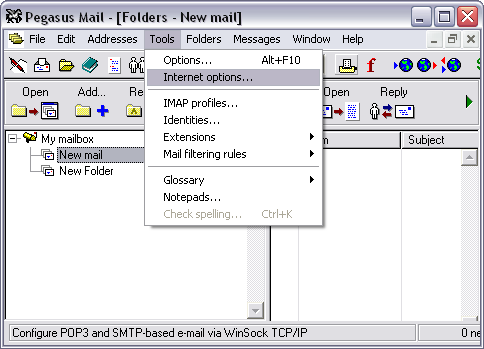
If you'd like Pegasus to connect to the Internet and/or hang up when you close Pegasus, you can enable these functions on the following screen.
Select Use IE4/Win98 dialling functions in WININET.DLL (shown below).
Check the box Use these functions to dial before connecting. This will enable Pegasus to dial using your default Internet connection.
Note: you can also check the box Use these functions to hangup when finished. When you close Pegasus, you'll disconnect from the Internet.
Important: if you don't want Pegasus to hang up automatically when you close it, do not enable this function.
Click OK when finished.

Links: Return to top