![]() Creating identities (additional e-mail accounts):
Creating identities (additional e-mail accounts):
In Pegasus, identities are the same as additional e-mail accounts for the same user (profile). Within each profile, you can switch between identities (e-mail accounts). If you've used other e-mail clients and are new to Pegasus, this may seem foreign to you.
To create additional identities (e-mail accounts), follow these steps:
On the Toolbar, click Tools and select Identities from the menu.
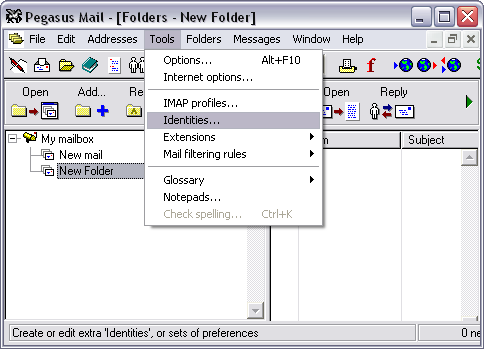
The Identities window appears.
Click the Add button.
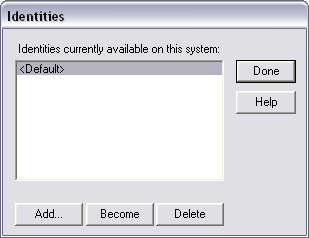
Give the new identity a name.
Click the OK button.
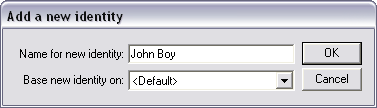
You now have a new identity; however, you need to create the account for it.
Highlight the new identity.
Click the Become button.
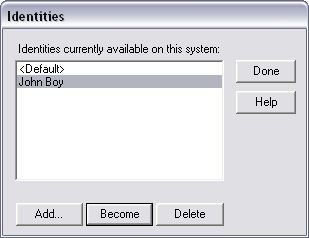
As you can see from the drop-down menu, you have now become the new identity.
Let's create an e-mail account for it.
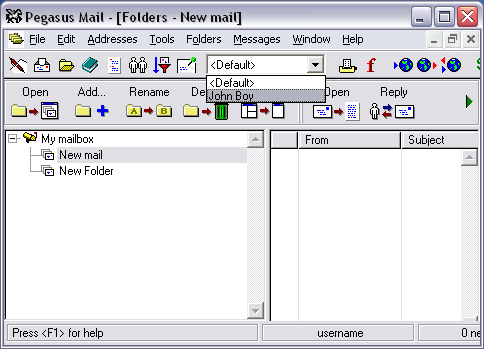
On the Toolbar, click Tools and select Internet options from the menu.
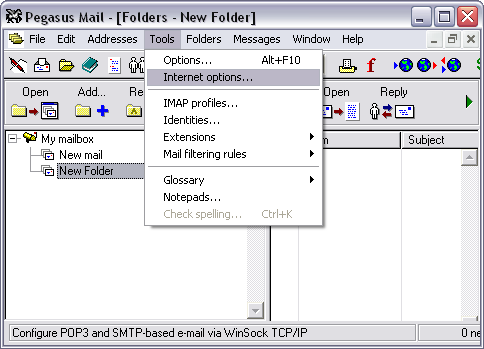
The old account information is still listed. You can do one of the following:
1. You can edit the existing information (this won't
affect the other identity). Click
here to
learn how to edit an account.
2. You can click Start Setup Wizard to create the new
e-mail account. Click
here to view the
screenshots pertaining to a new account.

Links: Return to top