![]() Creating Folders:
Creating Folders:
Folders can be helpful in organizing your e-mails. Different types of e-mails can be placed in specified folders. Folders work in conjunction with filters. Filters can automatically send messages to certain folders. This can be especially helpful if you're the kind that never deletes e-mails. To learn how to create filters, click on the 'Filters' link above.
In Opera 8, folders are referred to as filters perhaps because the two work closely together.
To create a folder, do the following:
In the left-hand column, highlight the Mail icon.
Right click the Received inbox and select New filter from the menu.
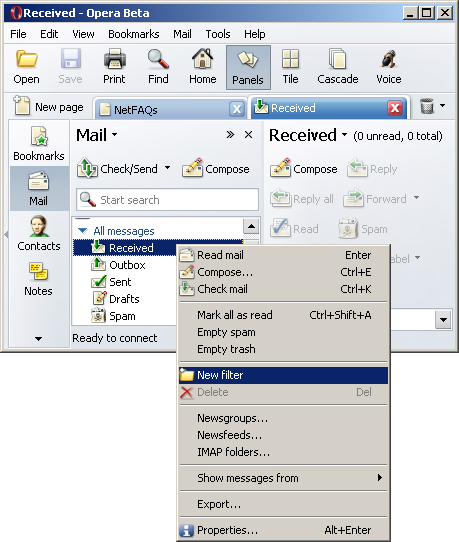
Now give the new filter (folder) a name. In this example, we gave the folder the name 'Family'.
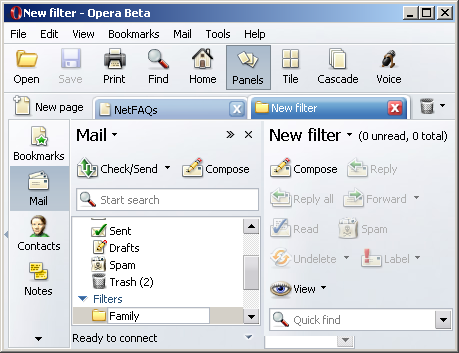
The new filter (folder) now appears in the sub-menu Filters.
You can also create filters to send automatically certain e-mails to this folder. Click here to learn more about filters.
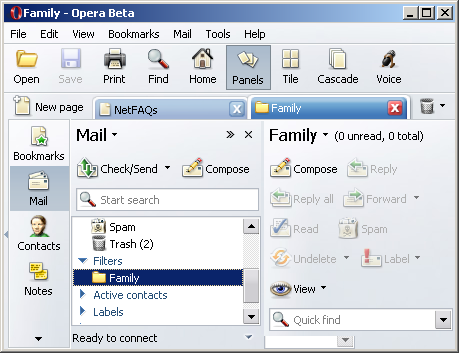
Links: Return to top