![]() Enabling/disabling various
options:
Enabling/disabling various
options:
There are various options that affect sending and receiving e-mail. A few of these options are addressed below.
On the Toolbar, click Edit and select Preferences from the menu.
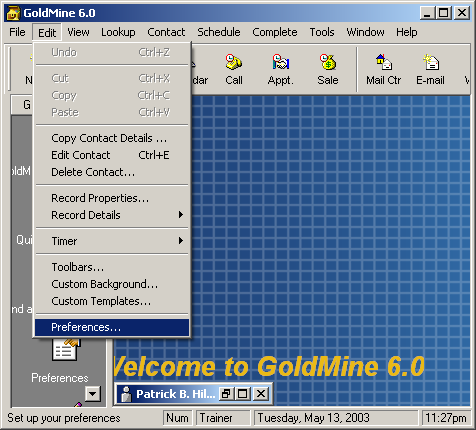
Select the Internet tab.
Goldmine, as well as other e-mail clients, has an auto-disconnect feature. Auto-disconnect will allow Goldmine to disconnect from the Internet immediately after you send and receive your e-mail. This can be a handy feature. It can also be quite an annoyance if you don't know what's causing you to disconnect.
Note: Towards the bottom right is a box Hang up when done. If you plan on surfing the Internet after you send and receive e-mail, do NOT enable this feature.
Click the Accounts button.
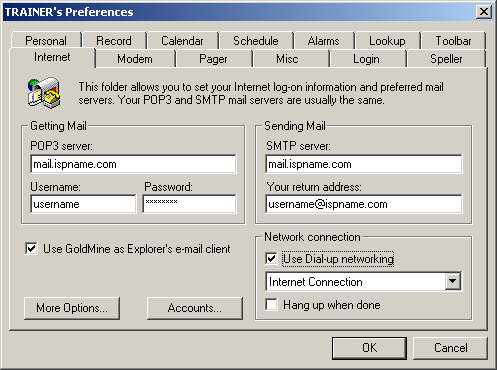
The Internet Preferences window opens.
E-mail Auto-retrieve and Security:
Select the Retrieval tab.
You can enable Goldmine to retrieve your e-mail in specified intervals automatically.
Background E-mail Retrieval section:
Retrieve mail every ? minutes = I
selected to have Goldmine check for new messages e-mail every '15'
minutes. This way I won't need to check manually. Goldmine
will do it for me.
Skip messages from contacts not on file =
if you start receiving e-mail from people I don't know, sometimes referred
to as spam, Goldmine can
automatically skip them. This way you will not have to deal with
possible spam and viruses.
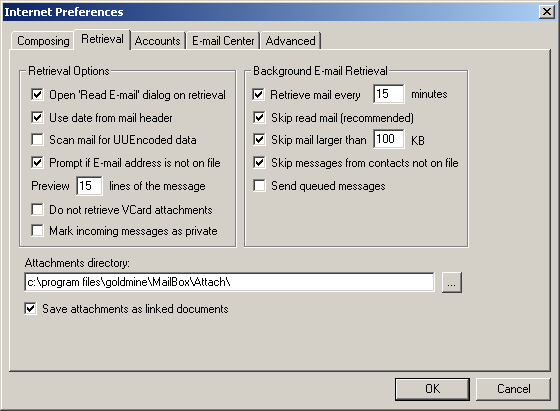
Links: Return to top