![]() Enabling/Disabling Eudora's junk e-mail
filter:
Enabling/Disabling Eudora's junk e-mail
filter:
Eudora (paid version) tests automatically each message you download against a series of rules. If Eudora labels an e-mail message as spam, Eudora sends the message to the Junk mailbox. If Eudora labels a message as a legitimate message, the message is sent to the In mailbox. Since this detection is done automatically, Eudora will, at times, detect some messages you want as spam and send them to the Junk mailbox. Conversely, at times, Eudora will not label some spam as spam and send those messages to your In mailbox. The following screenshots explain how to use Eudora's junk mail filters.
In the screenshot below, a junk message arrived in my inbox. All I need to do is right click the message and select Junk from the menu. Eudora will send the message to the Junk mailbox. Eudora will also learn from this, so the next time an e-mail comes matching the criteria of this e-mail, Eudora will label it as junk and send it to the Junk mailbox.
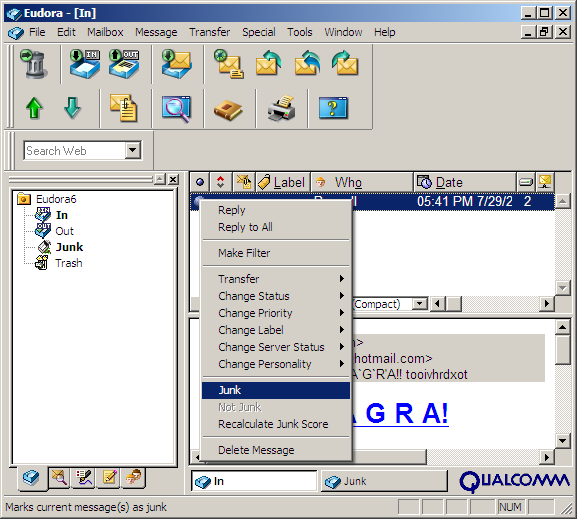
Since it is possible for Eudora to label legitimate e-mail as junk, you should look through the junk e-mail for valid messages.
Right click on a valid message and select Not Junk from the menu. Eudora will then move the message to your inbox and learn from your actions. The next time you receive an e-mail from that person or business, Eudora will send it to your inbox.
In time, Eudora will become very efficient at labeling spam and getting it out of your way.
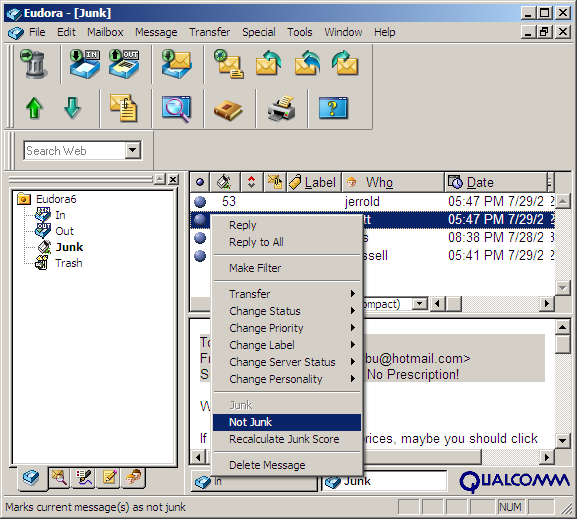
Links: Return to top